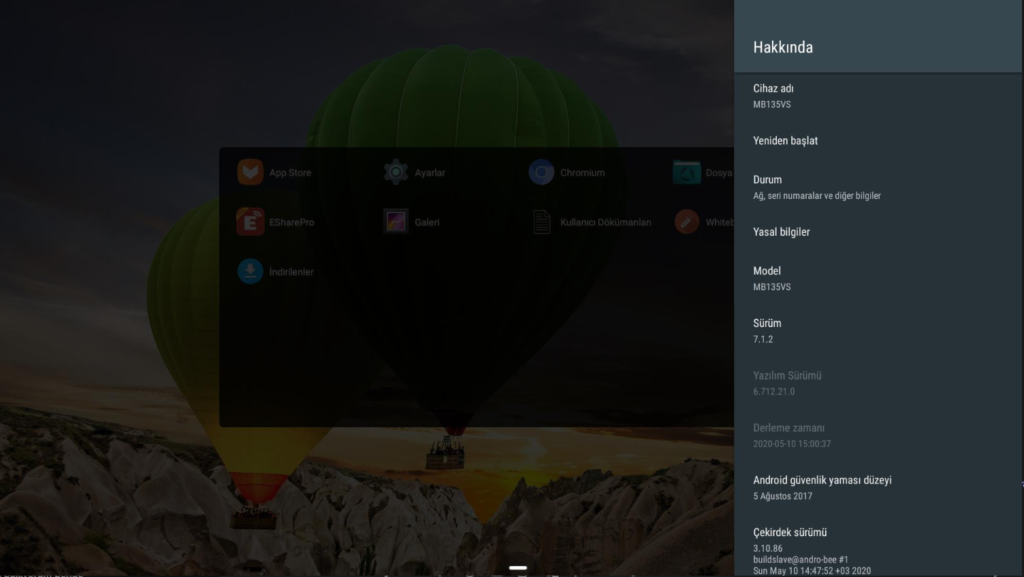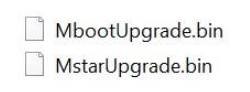This document explains updating procedures an Anroid TV. This document has two secitons;
Getting Android Version and Vestel Firmware Version: This section describes how to get Android version and Vestel firmware version.
Android Version Update Procedures: This section explains Android update procedures.
Getting Android Version and Vestel Firmware Version
You can learn MB135VS TV’s Vestel version and Android version. The following step shows how to learn versions. If you follow steps below on your remote controller, you can see a screen like Figure-1. On user interface (UI);
Settings->About->Version: This part gives Android version.
Settings->About->Software version: This part gives Vestel software version.
You can see an example of this in Figure-1.
Figure-1: Version informations
Android Version Update Procedures
The following section describes how to update the Android version of your MB135VS TV. There are two options for update software;
First option; Android version can be updated by USB or SD Card. You can update software with USB which has “ota.zip” file that has update package. After prepare USB, you must follow steps below on you remote controller for updating;
Settings->About->Software Update: If there is an alert like “Update software?”, you must press “Yes”. You can also do these operations with a SD Card. You must follow the same procedures. In Figure-2, there is an USB files example.
You must follow procedures below for update;
- Extract all files to FAT32 formatted USB stick (to the root, not to subfolder).
- Plug USB to the Android USB port of display.
- Remove the power cable and plug it again (Power Off/On).
Figure-2: USB update files
Second option; OTA update solution is also supported by us. We also support OTA update. The customer-specific DCF number is set in the software sent to the customer. The update package is uploaded to Amazon S3 servers together with this number and the version information that the update should go to. The update application on the product can check updates every 1 hour and apply the available updates.