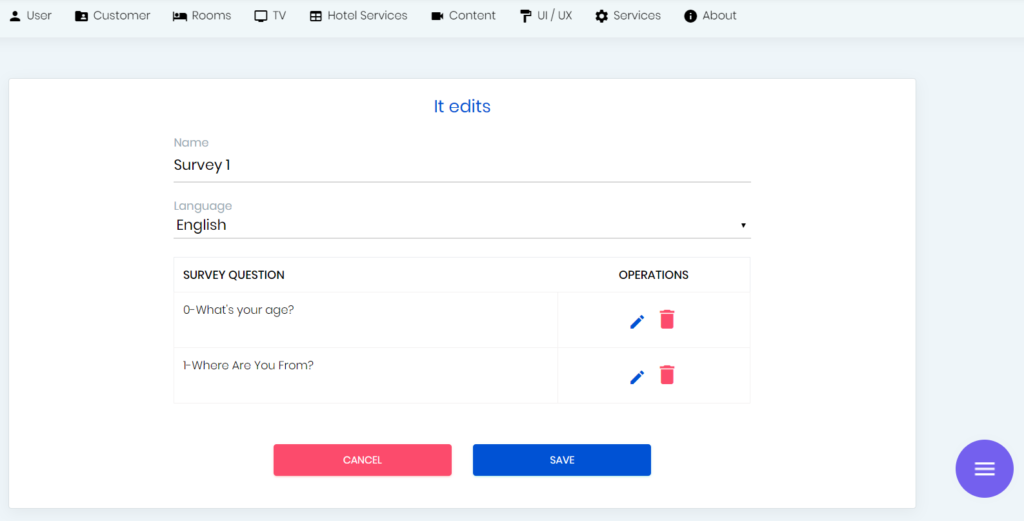The user can group the survey from this page and add various questions into this survey and add various stylish options to these questions.
The names and languages of the survey groups are shown in the main list.
You can create a new poll with the create button at the bottom right.
You can see the results of the survey with the button on the bottom right. You can delete or edit your survey. You can download the list by download buttons or search the desired survey name with the search box.
When you press the edit button it leads to the survey questions page. In this page all the questions are listed. At the bottom right there are two options: Sort and Add Question. You can add new question or sort your questions based on priority.
a.Add Question
First, the text should be added.
Then choose number of questions from the list. Add your questions based on the numbers of the choices.
When the Add question button is clicked, the added questions and choices are displayed in the questions section.
By pressing the save button, the added questionnaire is saved, or the list can be returned.
b.Sort
When you want to reorder your questions, you can use this button.