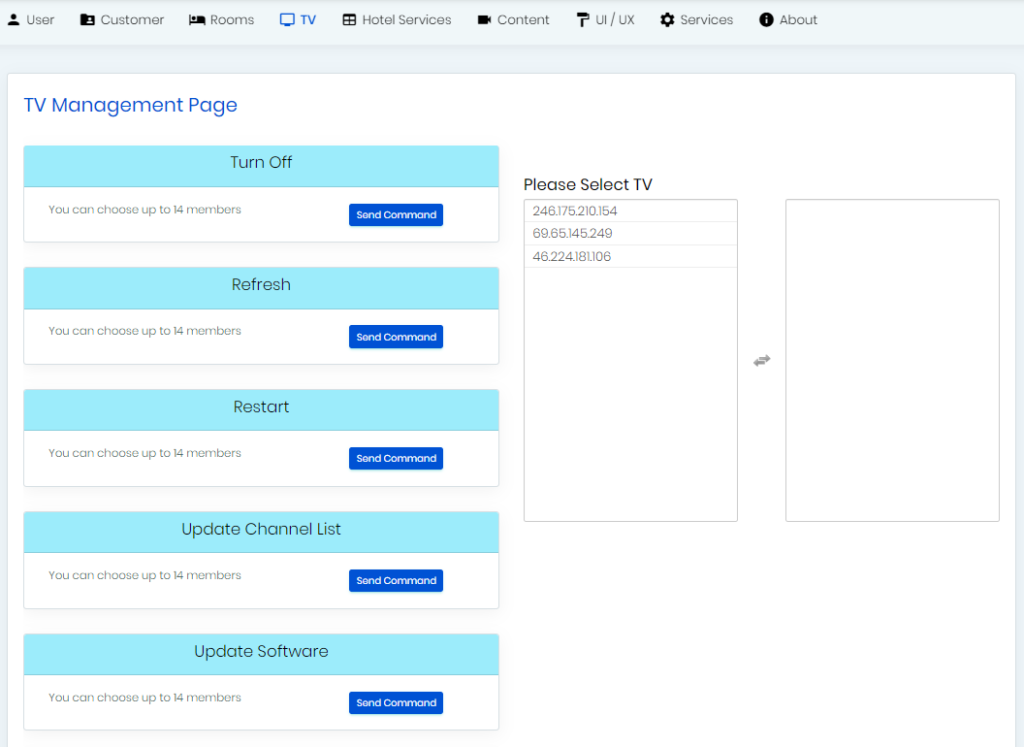This page allows the user to manage the TV for which selected the IP and send various commands.
First, one or more TVs must be selected from the list on the right.
Turn Off: Turns off the TV.
Refresh: Refreshes the TV.
Restart: Turns the TV off and on.
Update Channel List: Updates the channel list.
Update Software: Updates the software on the TV.
Turn On: Turns on the TV with the volume value selected from the list.
Set Vol: Sets the selected TV to the selected volume value from the list.
Set Max Vol: Sets the maximum volume value of the TV to the value selected from the list.
Set TV Language: Sets the language of the TV to the language selected from the list.
Send Message: Sends the message entered in the corresponding field to the TV.
Send Multimedia Message: A special multimedia message page opens when pressed.
You can select a previously saved template from the list or a new template can be created by entering the name. The existing template can be updated or deleted.
The color of the generated text etc. can be changed, background image can be added.
To send the generated message, press the send multimedia message button.
Update Profile Files: The field which is auto by default can also be given a link to update the profile.
Select Check-In Rooms: After clicking this button, the page is refreshed and only the rooms that have been checked in are shown in the TV list above.
So, you can easily send commands to only the checked-in rooms.