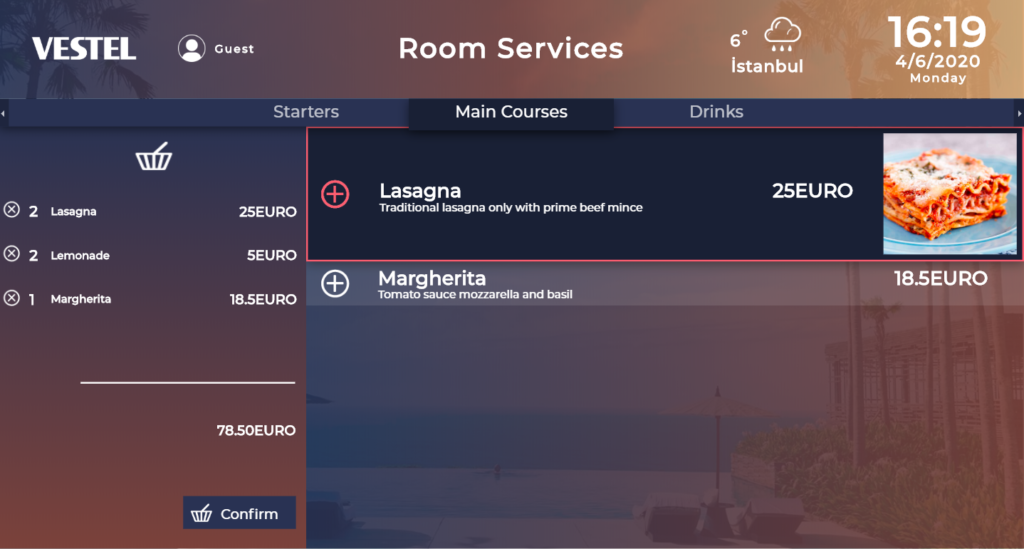[:en]
Room Service page consists of 4 parts.
1.Category menu
a. Categories should be listed in category menu which is located on top of the page.
b. After category selection, food and beverage list which is related with the selected category should automatically be updated.
2. Food and Beverage list
a. When the food is selected, the name of the food, its description and, if available, its picture should appear larger in the list.
b. The user can view the whole list with the help of up and down navigation.
c. When the user press OK button on the food list, the selected food is added to the basket and the user can switch to the basket with the left arrow.
3. Basket
a. The name, quantity and price of the food thrown in the basket is shown in the list.
b. The user can view the whole list with the help of up and down navigation.
c. When the user press OK button on the basket list, the selected food is removed from the basket.
d. With the help of down navigation, the user can confirm the basket.
4. Confirmation
a. When the basket is confirmed, the confirmation screen appears.
b. User can exit the approval and return to the order page or confirm the order.
c. When the order confirmation is pressed, a warning appears on the screen.
[:fr]
La page Service de chambre se compose de 4 parties.
1. Menu Catégorie
a. Les catégories doivent être répertoriées dans le menu des catégories situé en haut de la page.
b. Après la sélection de la catégorie, la liste des boissons et aliments pour la catégorie sélectionnée doit être mise à jour automatiquement.
2. Liste des aliments et des boissons
a. Lorsque l’aliment est sélectionné, le nom de l’aliment, sa description et, le cas échéant, son image apparaissent en plus grand dans la liste.
b. L’utilisateur peut parcourir la liste entière en naviguant en haut ou en bas.
c. Lorsque l’utilisateur appuie sur le bouton OK sur la liste des aliments, l’aliment sélectionné est ajouté au panier, et l’utilisateur peut passer au panier avec la flèche gauche.
3. Panier
a. Le nom, la quantité et le prix des aliments mis dans le panier sont indiqués dans la liste.
b. L’utilisateur peut parcourir la liste entière en naviguant en haut ou en bas.
c. Lorsque l’utilisateur appuie sur le bouton OK dans la liste du panier, l’aliment sélectionné est retiré du panier.
d. En naviguant vers le bas, l’utilisateur peut confirmer le panier.
4. Confirmation
a. Lorsque le panier est validé, l’écran de confirmation apparaît.
b. L’utilisateur peut annuler l’approbation et revenir à la page de commande ou confirmer la commande.
c. Lorsque la commande est confirmée, un avertissement apparaît à l’écran.
[:]